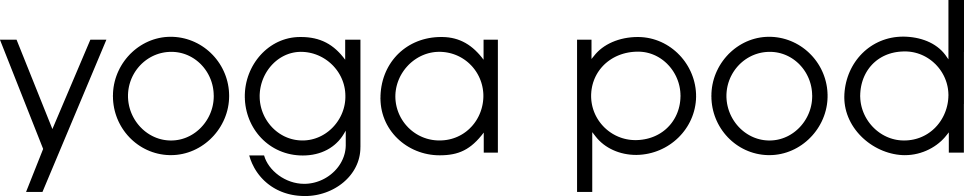Live Stream
If your class name includes Live Stream in the title, your class will not be held at the studio. Follow the instructions to access your class via Zoom.
You will receive an email from info.gainesville@yogapod.com with the title beginning “Your live stream link…” before class starts.
You can launch your Zoom directly from the embedded link your email. If you’d like our teachers to interact with you, enable your camera. We will be able to assist with alignment and form with your camera on.
Your teacher will share the playlist link in the Zoom chat.
If you registered for class within the 5 minute mark and have not received your link, text us at (352)554-4585 (NW) or (352)792-6373 (SW) so we can send you the link directly.
Taking FIT Express? If you have hand weights, great! If you don’t, get creative—maybe a gallon of water or 2 full Yoga Pod water bottles.
Live Stream Audio Best Practices
Connect your bluetooth audio device to the device that you have logged into your Zoom room with (phone, laptop, desktop, iPad).
You will be able to hear the teacher on your bluetooth audio device.
Want to jam out to the playlist and hear your teacher? You will need 2 devices.
Next open Spotify on the same device.
At the bottom left, click on the audio icon that looks like a speaker and computer display.
Tap on that icon, then select Airplay or Bluetooth (most likely at the bottom of your list).
Select your AirPods (whatever you named your AirPods should show up).
Press play on Spotify.
Voila ✨ You should hear the teacher’s voice and playlist simultaneously to guide your practice.
If you do not have Spotify, Soundiiz is a great platform to transfer instructor’s playlists between platforms for free.